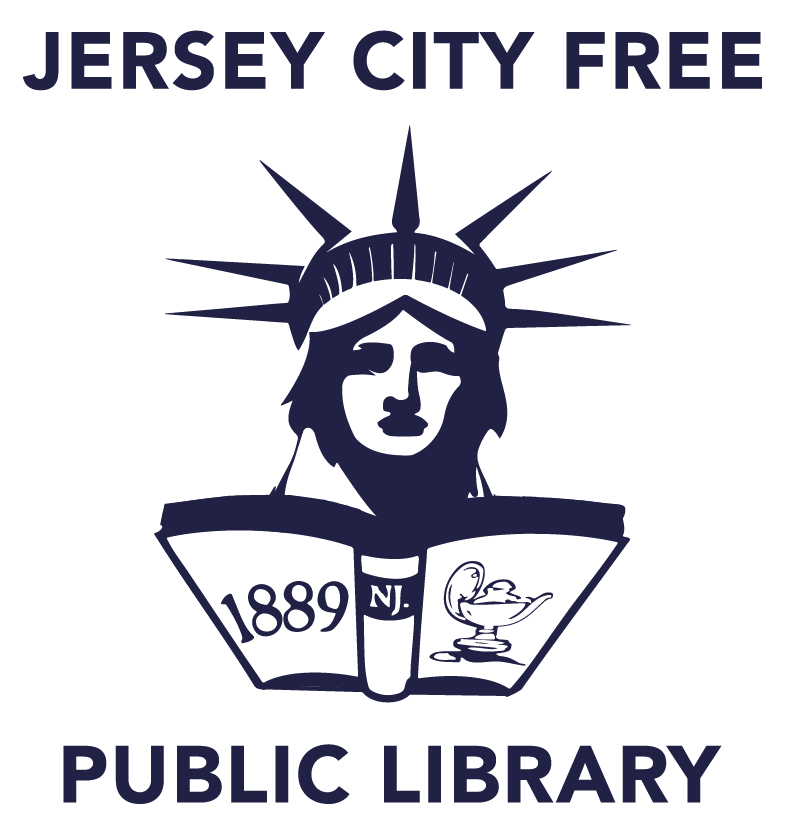Technology Kits
A Technology Kit is a package of items loaned to patrons to get on the web: The Jersey City Free Public Library is pleased to offer Technology Kits for check-out at most of our branch locations. Patrons must agree to abide by the Technology Kit guidelines below.
What’s Included
Each technology kit includes the following items:
- Laptop Bag
- Chromebook with Built in LTE
- Charger
- Quick Start Guide
Hotspots
We also have hotspots but may not be available for checkout due to its popularity among our patrons. Please call your local branch library to ensure that they have a hotspot available for check out.
About the Kits
A Chromebook is a laptop that runs on the Google Chrome operating system. Chromebooks use Google’s Chrome web browser and Google’s wide variety of cloud bases apps such as Google Docs, Sheets, Meet and much more.
Hotspots are mobile devices that provide the user with high-speed Wi-Fi internet access. Users connect the Chromebook to the library hotspot to connect to a wide variety of resources available on the internet. Hotspots are filtered and therefore, some websites will be blocked.
Eligibility Requirements:
To borrow, the patron must present a Jersey City Free Public Library card that:
- Has no fees or blocks for any reason.
- Is a full privilege library card (No reciprocal or subscription cards).
- Is designated as an Adult User (18 years or older).
Patrons under 18 may borrow a kit if a parent or legal guardian in good standing with the library (see above) checks out the kit.
Checking out a Technology Kit:
At the time of checkout, a staff member will inspect the kit to ensure that all of the items are included and working properly. The borrower must initial the terms of the checklist in front of a staff member and must sign the Jersey City Free Public Library Technology Kit Agreement.
The cardholder understands that full responsibility for the technology kit and all of its parts is the sole responsibility of the cardholder.
Guides
[dflip books=”technology-kit” limit=”-1″][/dflip]
Circulation Rules:
- Kits circulate for 14 days.
- A maximum of One (1) kit per card.
- Technology Kits will only be checked out to the library cardholder or the parent or guardian of a child under the age of 18.
- Patrons may not check out a Technology Kit and loan it to another user. Patrons discovered engaging in this activity will have their Technology Kit checkout privileges suspended for one month.
- Technology Kits must be returned to the circulation desk at the library branch from which it was checked out.
- If all kits are checked out, a hold can be placed and you will be contacted as to the kit’s availability. Please contact your closest branch for assistance.
- Patrons assume all responsibility for damaged or missing items including the cost to repair any damaged parts of the kit or lost contents. We cannot accept replacement parts.
- Technology kits not returned within 7 days of the due date will automatically be disabled.
Returning a Technology Kit:
At the time of return, a staff member will inspect the laptop to ensure it is intact and working properly and that all items in the kit are present (laptop, hotspot, and two chargers). The borrower will then initial the return checklist (verifying kit contents) in front of the staff member. The check-in process can take 10-15 minutes.
Lost/Damaged Item Fees and Liability:
All equipment must be returned in the same condition as received; if returned damaged or lost, the patron agrees to pay for the replacement cost.
FAQ
How do I check out a technology kit?
Please visit your nearest library branch to check out a kit. You will need a valid Jersey City Free Public Library card. Kits are available from the Gardner Main, Cunningham, Earl Morgan, Five Corners, Heights, Miller, and Pavonia branches.
Who can check out a technology kit?
Any adult patron with a valid library card. If you don’t have a library card, you can apply in person or online. A parent or guardian can check out a technology kit for their child on their adult card and accept all responsibility for its use. Reciprocal cardholders are not eligible.
How long can I keep the devices?
You can borrow a technology kit for 14 days. If the tech kit is not returned within 7 days of its due date, the library reserves the right to disable the Chromebook.
Where can I return a technology kit?
Technology kits must be returned to the Jersey City Free Public Library location where they were checked out. They cannot be returned in book drops and must be returned at a service desk. You must return the device with all the original packaging and accessories. Please fully charge the battery on the Chromebook and hotspot before you return the device.
What if a device is lost, stolen, or damaged?
Please contact the library where the devices were borrowed, and file a police report if a device was stolen. All replacement fees are listed in the technology kit agreement you sign when you check it out. If the kit is lost or stolen, the library reserves the right to disable the Chromebook.
Can I reserve a technology kit?
Yes, you must call or visit one of the participating libraries to be added to the waiting list. If inventory is available, you may be able to take home a kit the same day.
How much does it cost?
Borrowing and using the devices are free! There is no cost associated with this service. These devices are available, thanks in part to funding from the Emergency Connectivity Fund, administered by the Federal Communications Commission.
Can I use the devices when I travel outside the United States?
The Chromebooks can be used at any location, however, the hotspots and internet access will only be available in the U.S.
Are there any data limits on the hotspots?
The hotspot vendor (T-Mobile) has the right to limit data usage.
If the Chromebook or hotspot is prompted to update software or firmware, what should I do?
Chromebooks and hotspots periodically receive software updates from the service provider. You can accept the update, which may take a few minutes.
Is information about my computer and internet usage tracked by the library or the service provider?
The Jersey City Free Public Library does not have access to or collects specific usage data, and does not provide patron information to the service provider.
Will I be asked for my personal information when I use the Chromebook or browse the internet using the hotspot?
The Jersey City Free Public Library will not ask you for any information when you use the Chromebook or browse the internet using the hotspot. Upon being returned, the devices will go through a factory reset to ensure no data will remain on the devices.
Will content be filtered?
The Jersey City Free Public Library is in the process of being CIPA (Child Internet Protection Act) compliant, and these devices will adhere to CIPA compliance rules. Some sites may be blocked due to this. Questions can be sent to webmaster@jclibrary.org.