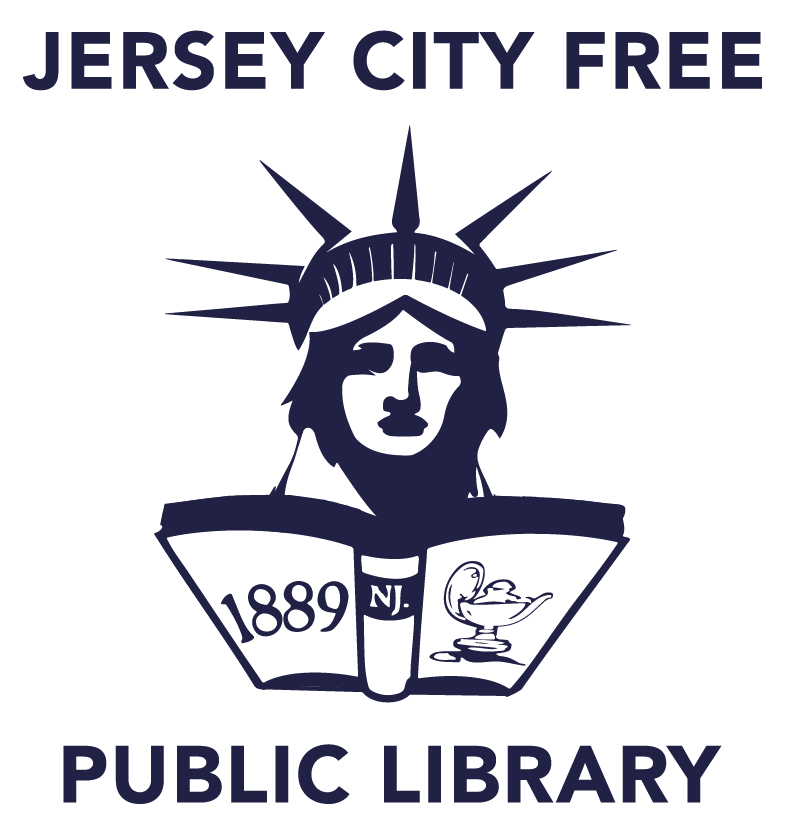Online 3D Printing Service
Residents can use their Jersey City Free Public Library card to submit 3D files online for printing by library staff! This service has a charge of 10 cents per gram of material used. You will be billed for the print when you pick it up, and payment can be made via PayPal. There is a limit of one file per resident each week. Please allow up to one week for confirmation that your file has been approved and added to the print queue. It may take up to two weeks from submission for your item to be ready for pickup. Please note, the library cannot guarantee a specific print completion date. You will receive an email notification when your item is ready for pickup at the circulation desk.
Currently, we are only printing with PLA (polylactic acid) filament, a strong, non-toxic, and biodegradable material. Learn more about PLA filament here.
File submission requirements:
- Files must be in .STL format
- The expected print time must not exceed 4 hours (240 minutes), including time for
support and adhesion structures - The file must fit within a printable area of 256 × 256 × 256 mm (10 x 10 x 10 inches)
- Files must adhere to our Terms of Use
- If your file meets these criteria, submit it here!
For any additional questions, feel free to contact us at communipawmakerspace@gmail.com. Please allow up to one week for a response, as our Makerspace staff is currently limited.
Submission Requirements
- Designs must be submitted via Google Form in the .STL format.
- Files may be no larger than 100MB.
- Files must have an estimated print time of no more than 4 hours (240 minutes) or they
will not be printed. - Items must fit within our base plate printable area of:
- 256mm long
- 256mm wide
- 256mm tall
- Files must adhere to our Terms of Use.
Submission Procedures
- Items will be printed as demand allows on a first come, first served basis.
- Makerspace library staff will notify patrons via email when items are complete. Patrons
will be informed of design issues and changes required for printing. - The Library reserves the right to dispose of or re-purpose any printed items not picked
up within 2 weeks of notification. - The Library does not guarantee print results.
- The Library will review all files before printing.
- Makerspace staff may assist patrons with submitting their design and adhering to Library
requirements correctly, but the final responsibility for the design rests with the patron. - Files will be printed with PLA in the color of the patron’s choosing as availability allows.
- Files will be printed at 15% infill unless otherwise requested.
Tips and Tools for Printing
Submitting a printable file
- Due to the type of filament the library uses, PLA, the library does not recommend using 3D printed parts from the Makerspace in environments with high temperatures, chemical solvents, for cooking, or being subjected to torque and stress.
- To make sure your file is not too large for our printer, use these free helpful resources to check its dimensions:
- The library is only able to print files that take under 4 hours (240 minutes) to print. If you are uncertain how long your project will take, email the file to makerspace staff at
communipawmakerspace@gmail.com and it will be checked for you.- Makerspace staff can resize oversize items to fit on the printers and within the print timeframe. If you would like this option, you can select it when uploading your file to our file submission form. This option is only recommended if your file is a standalone item that is not designed to fit together with any other pieces (like other 3D printed parts, screws, or bolts). OR
- You can use free slicing software such as Cura, Prusaslicer, or Superslicer to generate an estimate. For most accurate results, set the printer to Bambu Lab X1 Carbon and filament as generic PLA.
Additional Resources
Where to find ready to print designs:
- Thingiverse – the most popular free 3D print file sharing platform. Great for just starting out and looking for inspiration.
- Printables – similar to Thingiverse, also free.
- MakerWorld – another collaborative platform where anyone can upload and print their own designs.
Where to create your own 3D designs:
- Tinkercad – a free browser based 3D modeling software. A great entry point for beginners.
- Sketchup Free – browser based 3D modeling software mostly used by architects, but the free version is also a great introductory option for 3D printing.
- Fusion 360 Free– professional quality 3D modeling software. The free version offers a wide range of functions and is available for download.
Terms of Use
- Any printing of firearms or components of firearms are prohibited.
- The Library reserves the right to refuse any print request at the discretion of library staff, including:
a. Objects the patron does not have the legal right to possess.
b. Any object prohibited by the terms of use of the manufacturer of the 3D printer. - By submitting a design, you confirm that you own or are authorized to use the 3D design. The Library is not liable for any third-party patent, trademark, or copyright infringement claims.
- The cost for 3D printing is $0.10 per gram. Payment is due at the time of pick-up. All payments will be processed through your library account and can be made via PayPal. If you are unsure of the approximate weight of your design, please contact us at communipawmakerspace@gmail.com for assistance.
- Patrons may not provide their own printing filament.
- Only designated library staff or volunteers may operate the 3D printer.
- The Library does not guarantee model quality, stability, confidentiality, or specific completion times.
- Library staff use of the 3D printer does not imply knowledge or approval of the final use of the printed item.
- Print requests are limited to one item per week per design.
- Print files will be deleted after the print is completed.
- This service is available only to Jersey City Free Public Library cardholders.